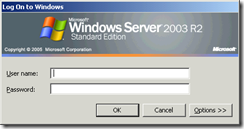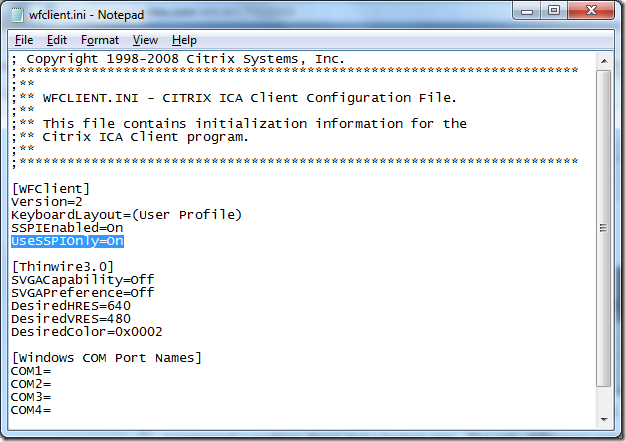The QuickLaunch bar has for some time been the main use I’ve had for the old Program Neighborhood and the only reason I didn’t want to lose it by updating to client v11.2, so this free tool released late in 2009 from Citrix is an essential part of replacing the old client…
http://support.citrix.com/article/CTX122536
Not only does the QuickLaunch tool replicate the functionality of the Quick Launch bar of the old PN client, it also acts as an ICA file creator. Note the ICA files it makes do not have usernames and passwords by default, so you can edit them to include the necessary fields – for example (passing the password in plain text!)…
[WFClient]
Version=2
TcpBrowserAddress=servername.domainname.local
[ApplicationServers]
Word 2007=192.168.1.1
[Word 2007]
Address=Word 2007
TransportDriver=TCP/IP
InitialProgram=#Word 2007
WinStationDriver=ICA 3.0
Username=username
Domain=DOMAINNAME
ClearPassword=password
DesiredColor=8
DesiredHRES=1024
DesiredVRES=768
AutoLogonAllowed=On